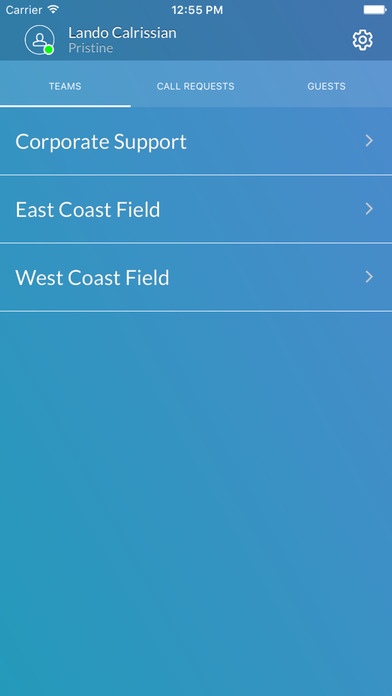Pristine EyeSight 5.3.2
Continue to app
Free Version
Publisher Description
When Hey, I need help, can someone take a look at this? is the difference between success and failure, organizations rely on EyeSight to instantly get expert support to where it is needed. With see what I see video EyeSight gives seasoned experts eyes on a challenge out in the field. Beyond just video streaming, EyeSight enables true remote guidance, instruction, and mentoring through rich interactive collaboration tools. In hospitals, factories, and jobsites around the world, Pristine EyeSight empowers teams to deliver faster solutions to complex problems. EyeSight is built from the ground up for the needs of the high-performing support team, with features like: - Live streaming video (to/from smart glasses, mobile, or web) - Crystal clear 2-way audio - Remotely controlled digital zoom (4x) - On-screen annotation (a.k.a. screen drawing ), media, and text messaging overlays - Enterprise-grade encryption for sensitive environments (including healthcare settings; EyeSight is HIPAA-compliant) - Support for smart glasses (Google Glass, Vuzix M100, Epson Moverio, etc.), mobile devices, laptops, and desktops You must have a pre-existing set of credentials (username and password) in order to use the EyeSight app. If your organization does not currently use EyeSight, get in touch with us to learn more about our platform!
Requires iOS 8.2 or later. Compatible with iPhone, iPad, and iPod touch.
About Pristine EyeSight
Pristine EyeSight is a free app for iOS published in the Office Suites & Tools list of apps, part of Business.
The company that develops Pristine EyeSight is Pristine, Inc. The latest version released by its developer is 5.3.2.
To install Pristine EyeSight on your iOS device, just click the green Continue To App button above to start the installation process. The app is listed on our website since 2015-02-04 and was downloaded 2 times. We have already checked if the download link is safe, however for your own protection we recommend that you scan the downloaded app with your antivirus. Your antivirus may detect the Pristine EyeSight as malware if the download link is broken.
How to install Pristine EyeSight on your iOS device:
- Click on the Continue To App button on our website. This will redirect you to the App Store.
- Once the Pristine EyeSight is shown in the iTunes listing of your iOS device, you can start its download and installation. Tap on the GET button to the right of the app to start downloading it.
- If you are not logged-in the iOS appstore app, you'll be prompted for your your Apple ID and/or password.
- After Pristine EyeSight is downloaded, you'll see an INSTALL button to the right. Tap on it to start the actual installation of the iOS app.
- Once installation is finished you can tap on the OPEN button to start it. Its icon will also be added to your device home screen.